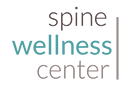Top Workplace Ergonomics Tips
As a child, you may have heard someone tell you to “sit up straight, don’t slouch, keep both feet flat on the ground and keep your head up.” At the time, you didn’t realize these instructions would be valuable in workplace. But they are as relevant today as they were back then.
In today’s work environment, many of us are sitting longer at computers and other workstations. The longer we sit, the more prone we are to back and shoulder pain. However, despite the discomfort, very few of us are thinking about proper workplace ergonomics.
Workplace ergonomics can play a key role in helping to treat and prevent pain and injuries. Ergonomics means “fitting a job to a person” and when that is done correctly, it can help lessen muscle fatigue, increase productivity, and reduce the number and severity of work-related injuries.
Some of the common injuries are carpal tunnel syndrome (wrist), low-back pain, tendinitis (an inflammation in arm or leg), bursitis (inflammation in shoulder or elbow), neck pain and headaches.
- Fortunately, these are treatable with ergonomic adjustments, such as:
Sitting up straight: Good posture helps prevent injury and pain while improving your mood and reducing stress on your muscles, joints, and spine. - Adjusting chair position: The chair’s height should allow your feet to rest flat on the floor and knees at a 90° angle.
- Adjusting your screen: The screen should be adjusted to the proper level so that your eyes are level with or slightly higher than the top of the monitor.
- Standing and stretching: To maintain proper workplace ergonomics, take breaks to move and stretch frequently.
If you feel that you’re suffering from musculoskeletal issues or back pain, you may benefit from a chiropractic adjustment. Contact our office today to request your appointment.